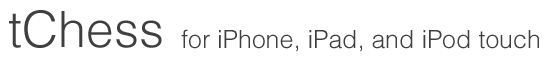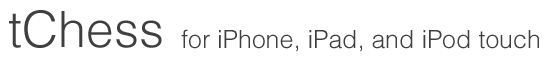FAQ
Owner's FAQ
iTunes File ...
Troubleshooting
|
iTunes File Sharing
To use some of tChess Pro's features, you will have to copy files to or from tChess's "Documents" folder on your iOS device.
Here are step-by-step instructions for accessing the Documents folder via
iTunes File Sharing.
(These instructions are for iTunes version 11. The steps may be slightly different for different versions.)
Step 1:
If you aren't already looking at your iTunes Library, tap the "Library" in the upper right corner.
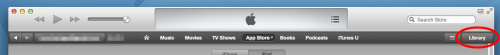
Step 2:
Select your iOS device by clicking the appropriate button in the upper right corner.
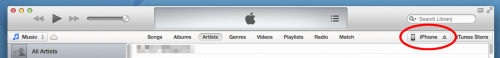
Step 3:
Go to the "Apps" tab for your iOS device by tapping "Apps" towards the top of the iTunes window.
(See the screen shot below.)
Step 4:
Scroll down as necessarily until you see the File Sharing section.
Step 5:
Click on tChess in the list of apps at the left of the File Sharing section.
Step 6:
Now you can drag files to and from the Documents area at the right!
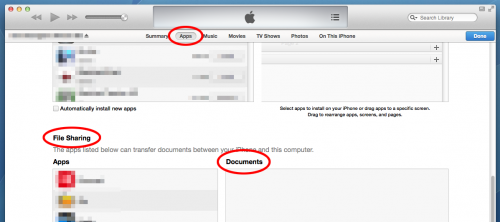
|