|
tChess
chess app for iOS
|
|
|
Screen shots
Click on a screen shot to enlarge it.
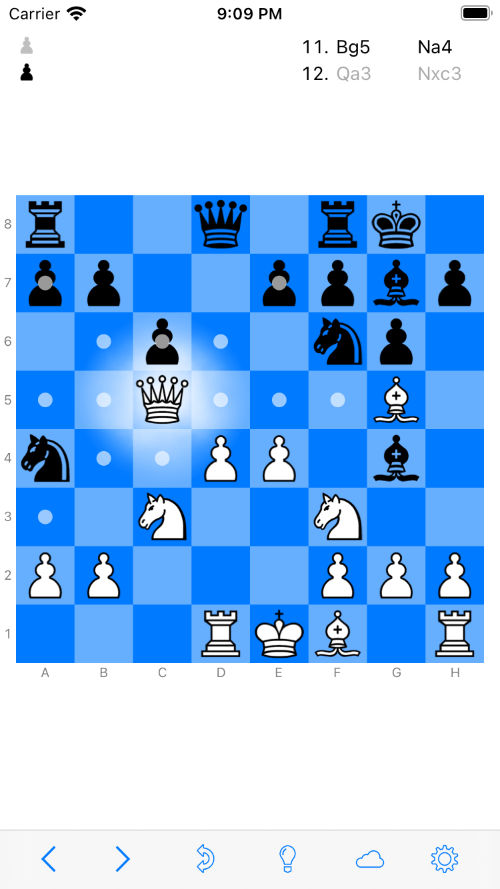 |
Game in progress |
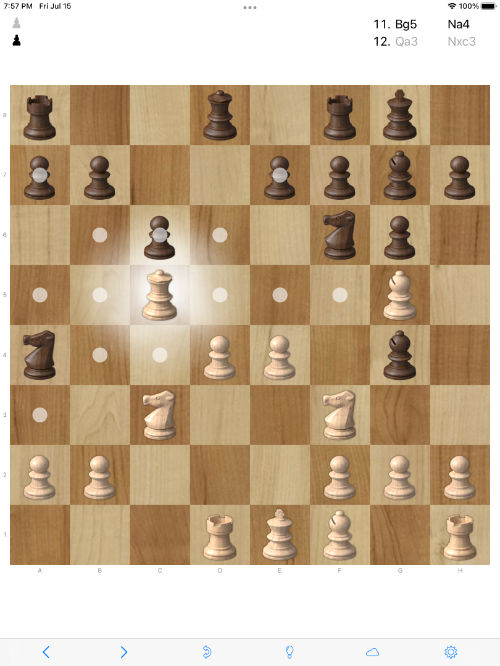 |
Wood theme, with ray-traced Staunton pieces |
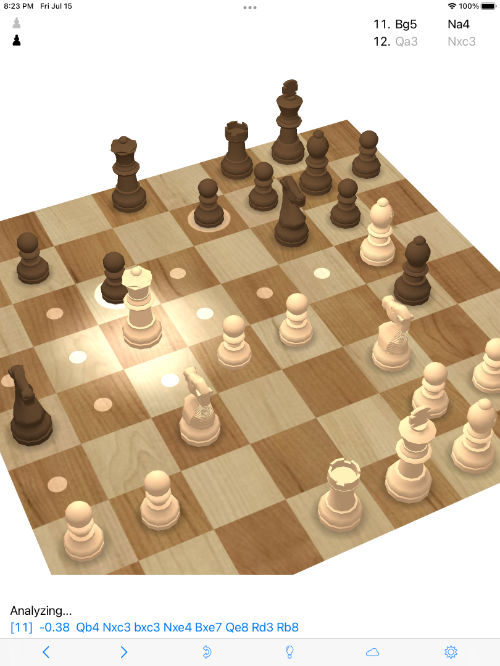 |
3-D mode
You can zoom, tilt, and rotate the 3-D board using two-finger gestures.
|
 |
Play online
You can play up to 20 games simultaneously. Make moves in real-time, or at your leisure. (Up to two weeks per move.) |
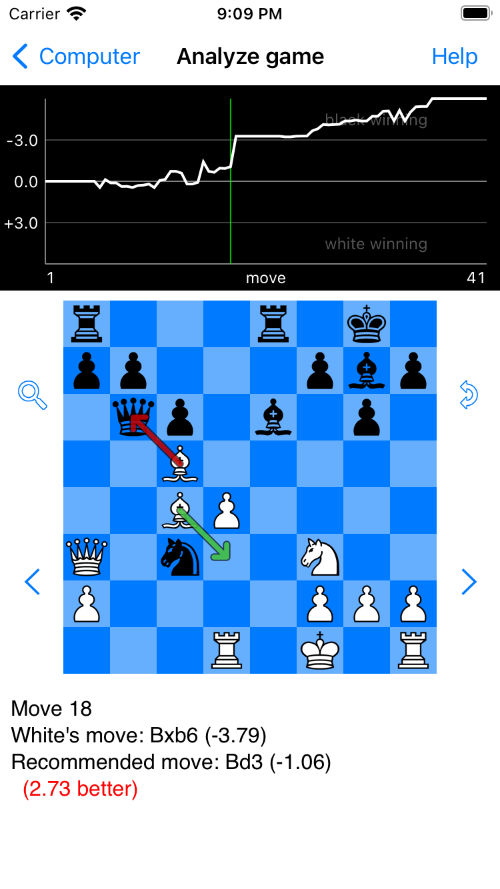 |
Analyze game
See a visual representation of the current game as a graph of which side is winning. Spot mistakes instantly. |
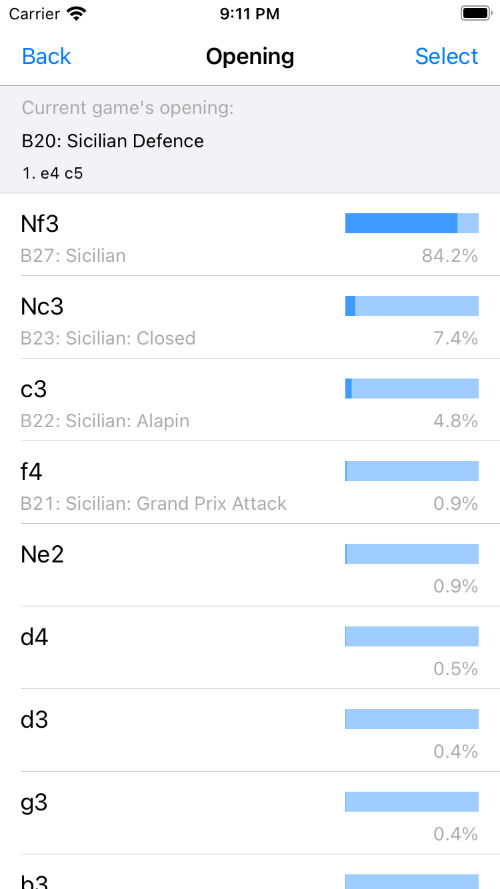 |
Opening library
Look up which opening moves are played from the current position, and how often. |
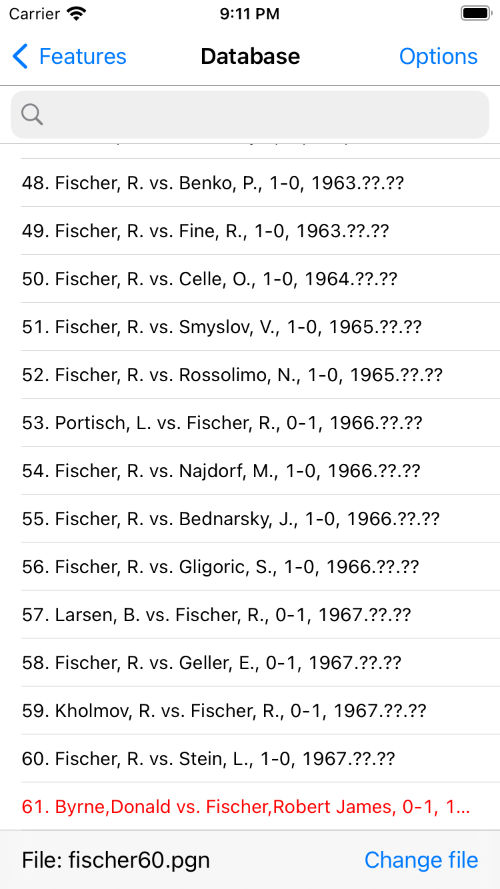 |
PGN database
Use tChess Pro to open databases of chess games in standard PGN format. |
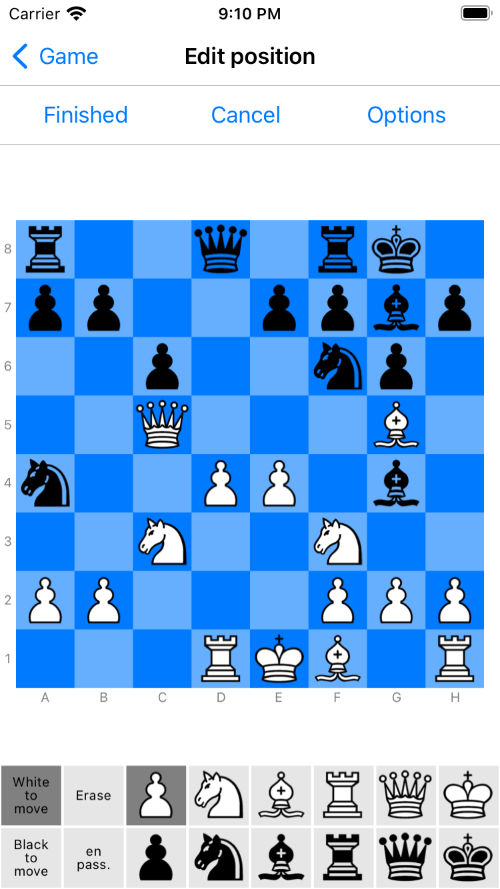 |
Edit position
Quickly enter any chess position. |
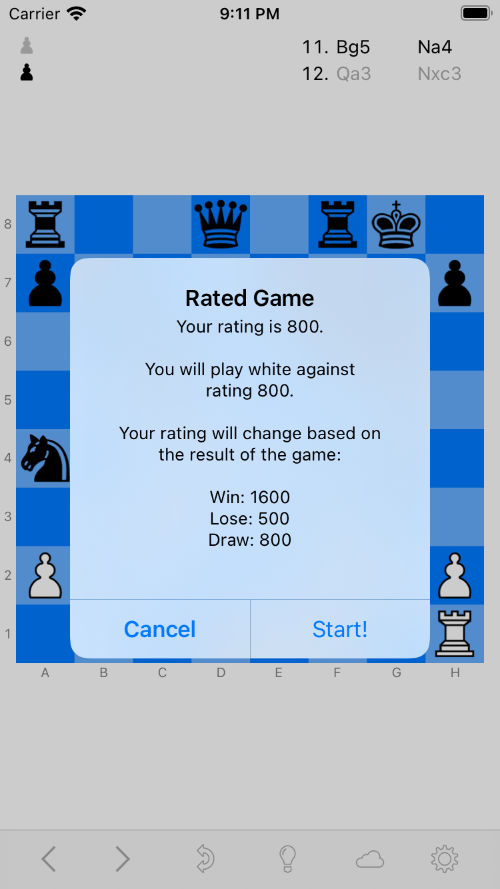 |
Rated games
Play "rated games" against the computer opponent. The computer automatically adjusts its strength to match yours, based on your win/loss record. |
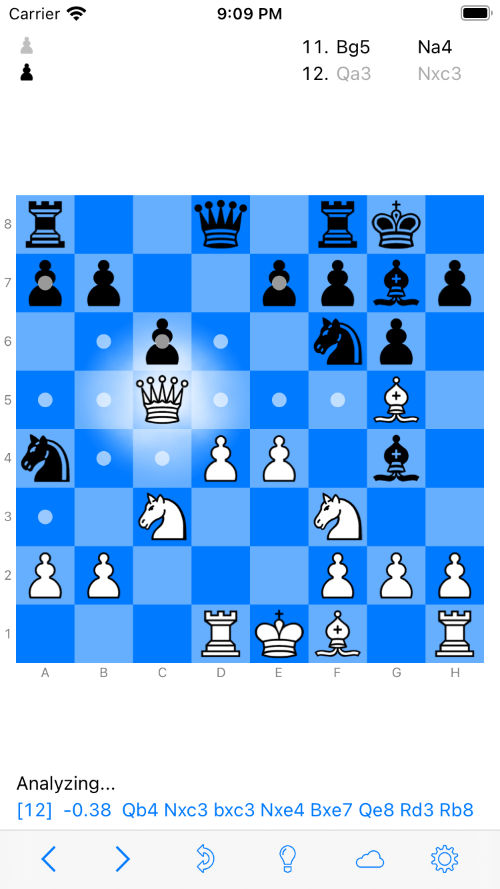 |
Analysis mode
tChess Pro uses the Stobor chess engine to evaluate the on-screen position: it tells you which side is winning, and shows you the best sequence of moves. |
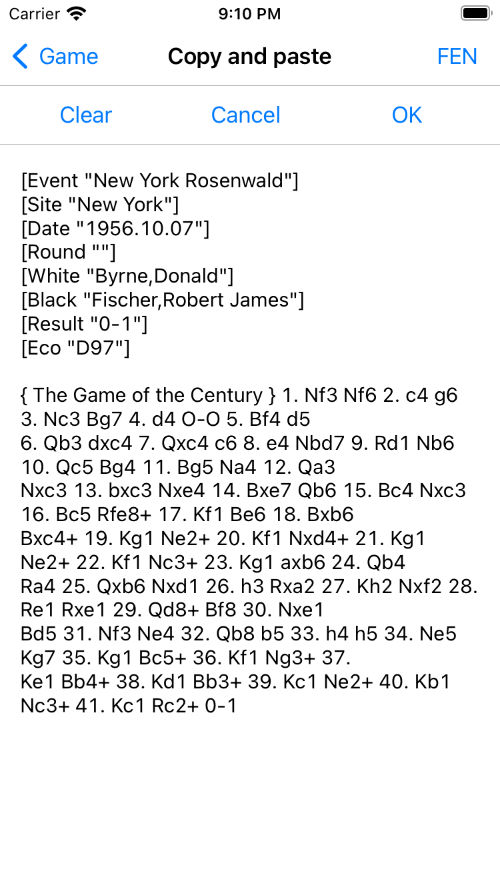 |
Copy and paste
Copy and paste games in standard PGN format. You can also copy and paste positions in FEN format. |
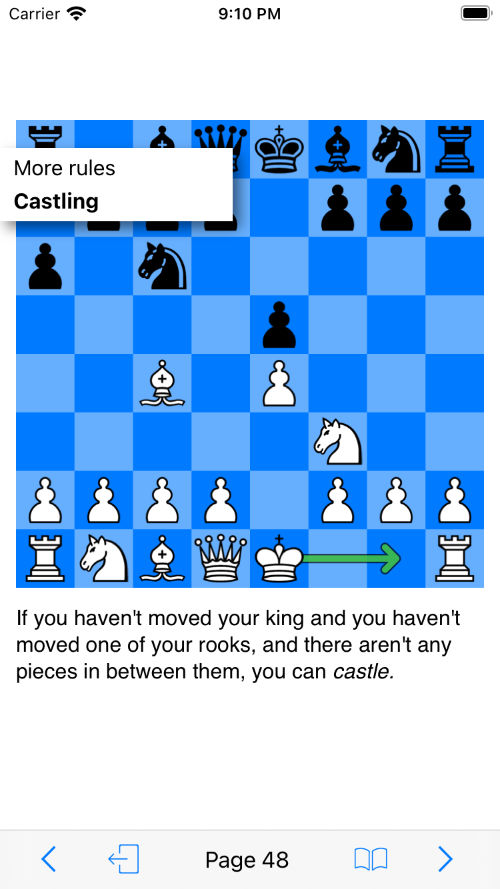 |
tChess Pro includes Learn Chess |
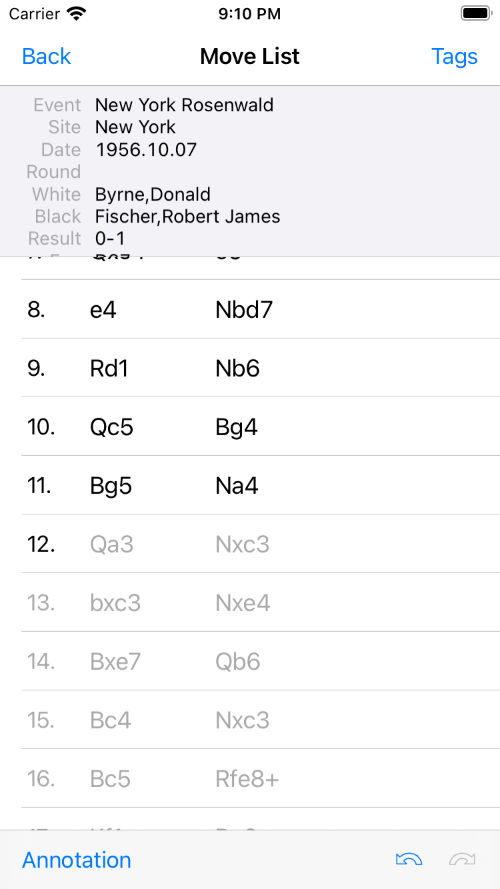 |
Move list
Quickly jump to the beginning of the game, the end of the game, or any move in-between. |
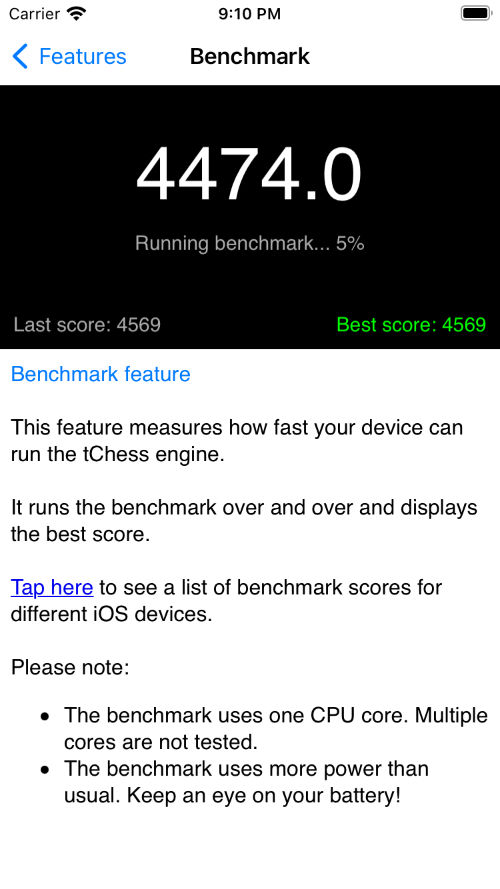 |
Benchmark feature
Measure how fast your device can run the Stobor chess engine. |
 |
Marble theme, with ray-traced Staunton pieces |
|