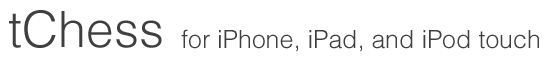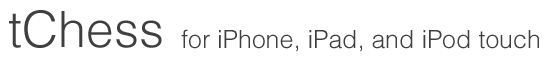tChess Pro
Features
Screen shots
Engine
Analysis mode
Analyze game
Opening library
PGN support
Dual core
iCloud
|
tChess Pro iCloud Support
tChess Pro uses Apple's iCloud service to synchronize PGN files between devices.
That means you will always have access to your entire PGN file library no matter which iOS device you're using,
including the saved games, rated games, and Game Center games stored on each device.
Using iCloud with tChess Pro is completely transparent. Just go to the PGN Database feature as you normally would
and tap "Change file" at the bottom right. The files with cloud icons next to them are stored in iCloud. You can
select and open them just as you would any other file.
Files stored locally on your device are uploaded to iCloud automatically as necessary to keep them in sync.
Standard tChess files like "saved_games.pgn" are uploaded with a suffix (e.g., "saved_games_iPhone.pgn")
so you can easily tell which file is from which device.
(All of tChess's iCloud settings are accessed by going to the PGN Database feature and then tapping the "Options"
button in the menu title bar at the top right.)
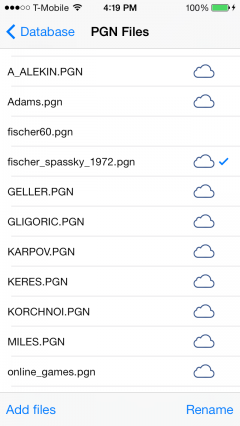
|